In some cases, you need help from someone with more knowledge about your system
There are many programs that can help you with that. Some you have to pay for, some are free, some look like they are free but are not or just limited..
One of the most used and well known programs to take over a computer is probably TEAMVIEWER. Its a remote desktop program that allows someone from far away, to take over your computer as if he or she is behind the keyboard self. You see exactly the same as they see, and if they do something you not like or find suspicious by hitting the ESC button you can disconnect the connection right way and lock out the “helper”.
We have used TEAMVIEWER many times to help our users when they need assistance with their laptop or computer, and that worked fine… BUT TEAMVIEWER has build a detection system that has to determine if you use TEAMVIEWER as a private user or if you use it commercial. It seems when you have used TEAMVIEWER a few times they consider that as being commercial… and after a few warnings they shut your remote help off after 5 minutes ( actual 2 minutes) and tell you to buy or rent their product. Sadly those prices are not affordable for normal people… 39 us for a month… rent of TEAMVIEWER is insanity.
So thats why … FORGET TEAMVIEWER and start using MPS Remote Desktop.
MPS Remote Desktop does same and looks nearly same as TEAMVIEWER but its is for free and stays free and DOES NOT LIMIT YOU.
Remote Assistant Full Version
MPS Remote Desktop can be found here https://www.msp360.com/remote-desktop.aspx#edition-selection
The left side of the page is the program you need if you want to take over other computers. That is the “Remote Assistant Full Version ”
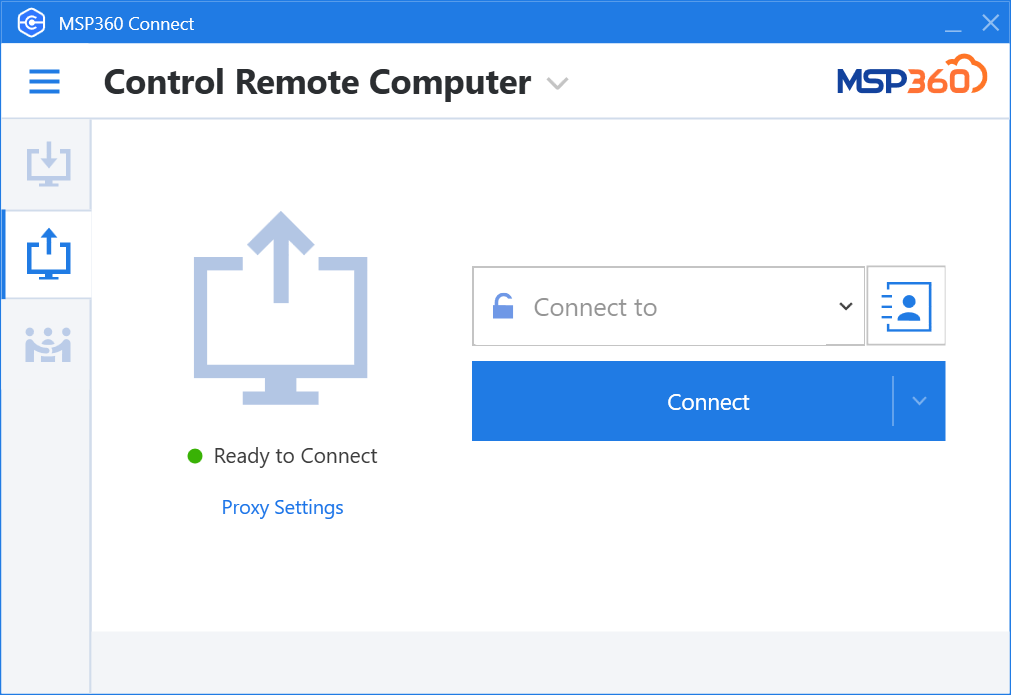
To start using the full version, you need to hand out a valid email address which they register the program to. Check the box to prove that you are not a robot ??? and download the file.
After downloading the program, they will give you an activation code . You need that code to activate your version on your system. It is still free… don’t worry
Good luck with your FREE remote assistant.
